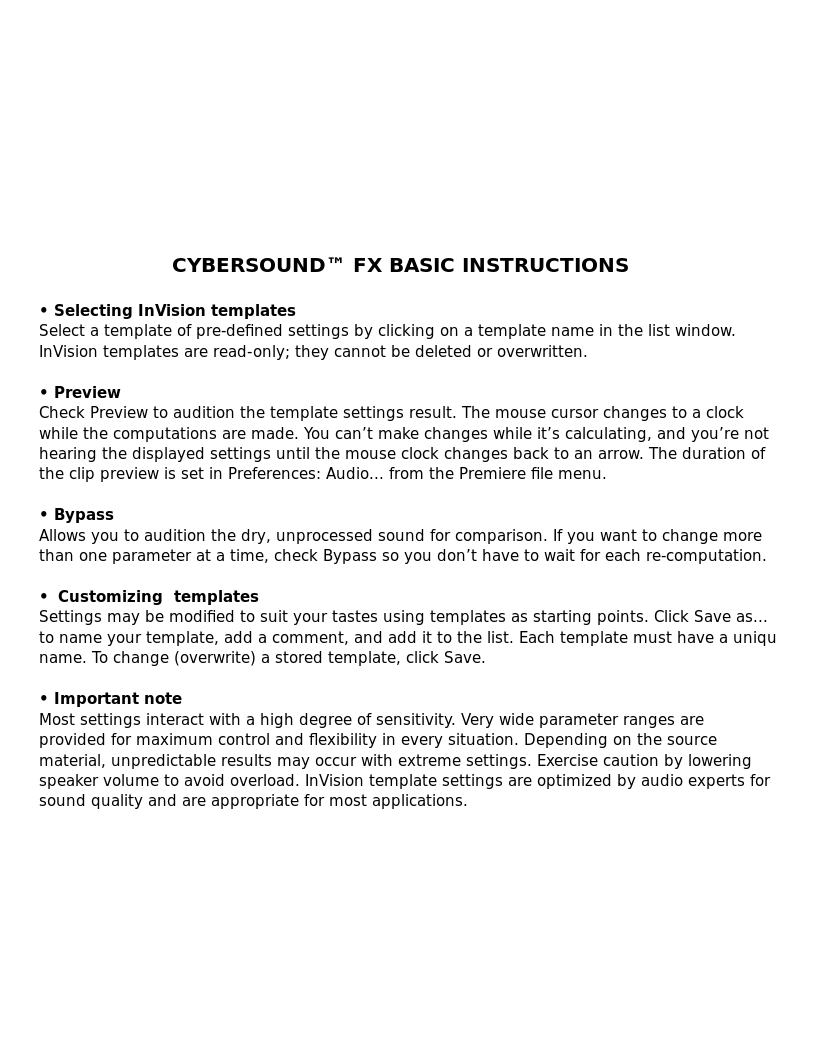| / AOL File Library: 2,801 to 2,900
/ aol-file-protocol-4400-2801-to-2900.zip / AOLDLs / MMS Greatest Hits / Peak 1.10_Digital Audio Edito / Peak 1.10 DEMO.sit / Peak 1.10 DEMO / Peak Plug-Ins / CyberSound™ Flange Demo.rsrc / PICT_130_Aux Help.png | < prev | next > |
| Portable Network Graphic | 1995-09-18 | 85KB | 816x1056 | 8-bit (256 colors) |